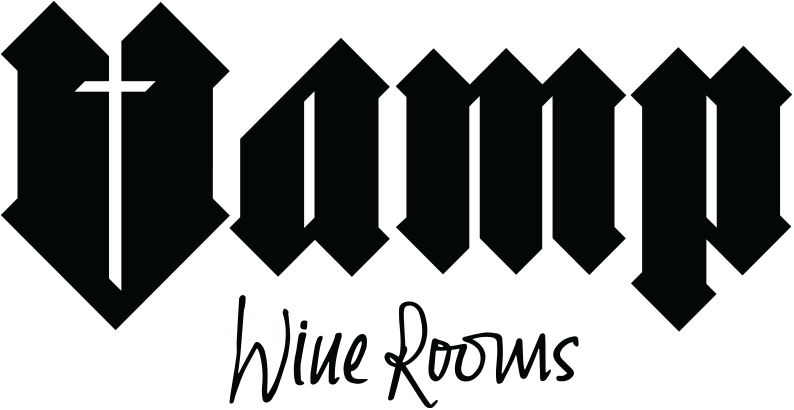Whether you're part of theGoddess CluborNoir Club, you can adjust your upcoming delivery online anytime before the cut-off date. Here’s how:
Step 1: Log In
- Visitwww.vampwinerooms.com.au
- Click “Login” (top right corner)
- Enter your email and password
- First time logging in or need to reset your password? Just click“Forgot Password”
- Once logged in, click theperson icon (top right)and choose“Enter Portal”
Step 2: Head to the “Wine Club” Tab
- In the left-hand menu, click“Wine Club”(fifth one down)
- Your membership will appear in a collapsed box
- Click“View”to expand it and see all your details
Step 3: Click “Update Club Details”
- This takes you to your member dashboard
- From here, you can:
- Edit youraddress or payment details
- See a fullsummary of your wine order
- Click“Change”next to your wines to update your selection
Step 4: Adjust Your Wines
- Goddess members: Choose your own mix of 12 bottles or 3 if you are in the Monthly Club
- Noir members: Select your preferred pack style (Red,White, orMixed)
- Once you’re happy, click“Confirm Changes”to return
Final Step: Don’t Forget to Save!
- After confirming your changes, scroll down and click the green“Save Changes”button
- If you skip this step, your update might not go through!
Need Help?
If you’re unsure or run into any trouble, we’re happy to assist. Just reach out to us at:
02 4998 7854